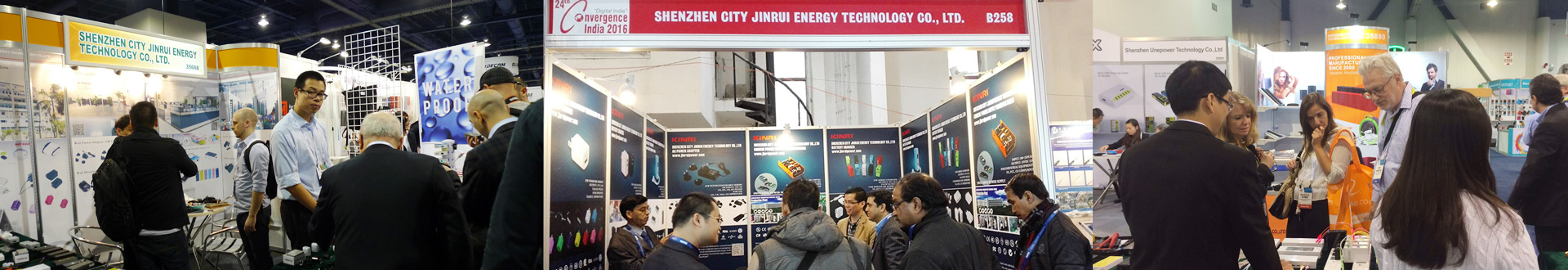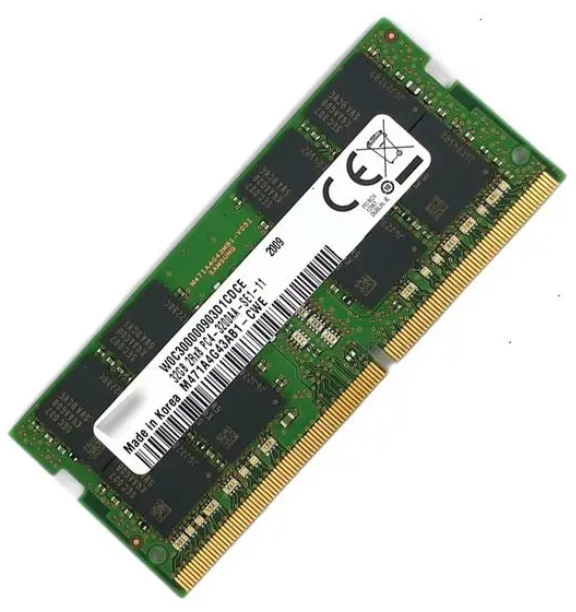Notebook memory is a data transfer station in laptops, and its data storage speed and capacity directly affect the performance of laptops. When using laptops in daily life, we will improve the smoothness of the laptop system by increasing memory. How to choose the appropriate laptop memory? I believe this article will definitely help you choose the most suitable laptop memory.
classification1. Appearance features(1) Normal memory module

Ordinary memory modules are mostly based on green PCB boards, with components such as flash memory chips and controllers soldered onto them, and connected to laptops through "golden fingers". Not too much decoration and heat dissipation design. The advantage is that the price is cheap.
(2) Vest strip

There is a metal protective shell outside the memory module, which not only protects the internal chips but also assists in heat dissipation. At the same time, multiple styles can also be designed, with full personalization.
(3) RGB light strip

It can be said that it is an upgraded version of the vest strip, which not only has a metal shell but also adds RGB lighting effects, providing multiple color modes that can be switched on the software. It is very cool and commonly seen in gaming laptops.
Tips for Choosing Notebook Memory1. Number of slots

Some lightweight laptops do not support memory expansion and do not have memory slots. Some models also support expansion, but only provide one slot. When purchasing a memory module, it is important to first confirm the number of memory slots in your laptop and plan your purchase accordingly.
2. DDR algebra

It is best to confirm the DDR generation of your laptop's memory module before purchasing. You can check it through some hardware testing software or take a look at the laptop's configuration list. Memory modules with the same DDR algebra have better adaptability.
3. Memory capacity(1) 4GB
A single memory capacity of 4GB is commonly found in laptops with 8GB of memory and is currently being phased out.
(2) 8GB
A single 8GB, dual channel laptop capacity can reach 16GB, which is currently the mainstream memory configuration for laptops, but there is also a trend of being replaced by higher configurations.
(3) 16GB

A single 16GB memory, high-end laptops and gaming laptops will choose this capacity of memory, combined with 32GB dual channel memory, for smoother system operation, especially for large games and office software, the running effect is very obvious.
(4) 32GB
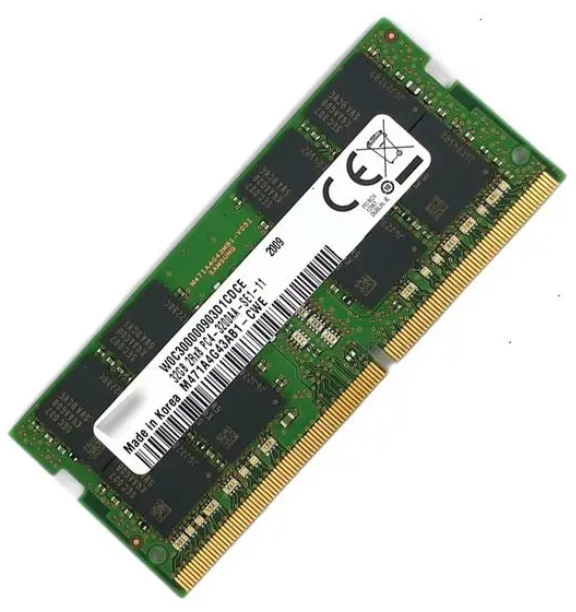
This capacity level of memory is mostly used on mobile workstations, suitable for running software with huge amounts of data, ensuring smooth system operation. The disadvantage is that the price is relatively high, but compared to machines at the mobile workstation level, it is not expensive.
4. Memory frequency

The frequency of memory is very important and directly affects the efficiency of system operation. When making a purchase, be sure to choose a memory module with the same maximum frequency as the laptop supports.
5. BrandWhen choosing products, priority should be given to well-known brands, as their materials, speed, and after-sales service are more guaranteed.
Key knowledge1. DDR algebra(1) DDR2Compared to its previous memory, DDR2 memory has advantages such as low power consumption and low heat generation. However, it has been phased out by more advanced DDR3, DDR4, and DDR5, and can only be seen on very old laptops.
(2) DDR3It has a faster reading speed than DDR2, and the working voltage has been reduced from 1.8V to 1.5V, with a maximum frequency of 2400MHz. The previous generation mainstream memory specifications are currently being gradually phased out.
(3) DDR3LThe low-voltage version of DDR3 has a working voltage of 1.35V, slightly lower performance, and is mostly used for lightweight laptops. The benefit is lower power consumption and greater energy efficiency.
(4) DDR4Using a 16 bit prefetching mechanism (DDR3 is 8 bits), the theoretical speed is twice that of DDR3 at the same kernel frequency; More reliable transmission standards further enhance data reliability; The working voltage is reduced to 1.2V, which is more energy-efficient. It is currently the mainstream memory specification used in laptops, and the price is relatively cheap.
(5) DDR5Compared to DDR4 memory, DDR5 has stronger standard performance and lower power consumption. The voltage has been reduced from 1.2V to 1.1V, with 32/40 bits per channel (ECC), improved bus efficiency, and an increase in the number of pre fetch Bank Groups to improve performance. It is the next generation memory specification, and many new machines adopt this specification of memory.
2. Performance indicators(1) Storage capacityIn the early days, there were low capacity versions such as 2GB and 4GB of memory, mostly in DDR3 specifications. Currently, laptop memory starts at 16GB (8GB per unit), meeting basic daily usage needs. If you need to run large software or open large files, it is recommended to start at 32GB to help improve the efficiency of the system and software.
(2) Access speedThe shortest time required between two independent access operations, the higher the frequency, the shorter the speed, but it must match the highest frequency supported by the notebook.
(3) ReliabilityWhen measured by mean time between failures, it can be understood as the average time interval between two failures. The longer the time, the better the reliability, and this indicator is usually marked on the product introduction page.
summaryIt is not difficult to see from the above introduction that the selection of laptop memory modules is not just about buying one, DDR algebra, frequency, capacity, and other factors need to be considered. In addition, the memory specifications of different laptops also vary, so it is important to understand all the conditions before placing an order when purchasing.